Slack
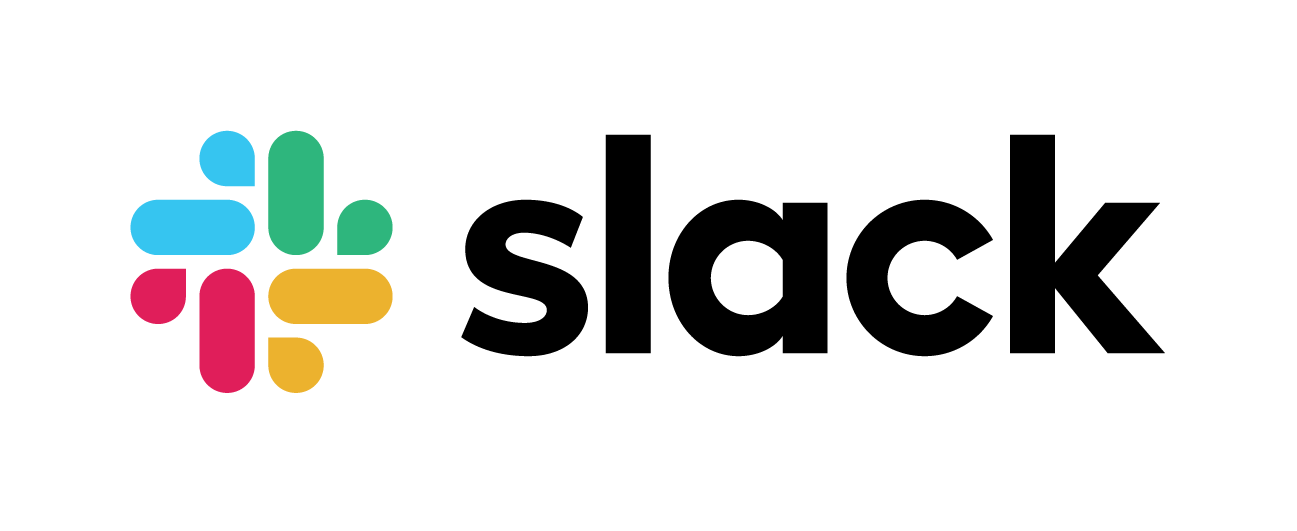
Create a Slack Webhook
A webhook is required to post alerts to a slack.
- 1.
- 2.Copy the Webhook URL
- 3.Turn on slack alerts and enter the URL in to the LinuxGSM settings. (
~/lgsm/config-lgsm/<gameserver>/common.cfg)
1
# Slack Alerts | https://docs.linuxgsm.com/alerts/slack
2
slackalert="on"
3
slackwebhook="your webhook url"
Copied!
Last modified 2yr ago
Export as PDF
Copy link
Contents
Create a Slack Webhook